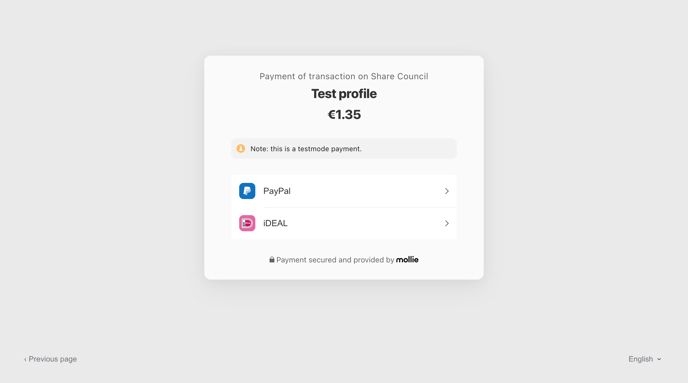Add a IBAN link
1. When making a new transaction, you can add your IBAN link by activating the toggle. After adding, click on 'Create Transaction'.
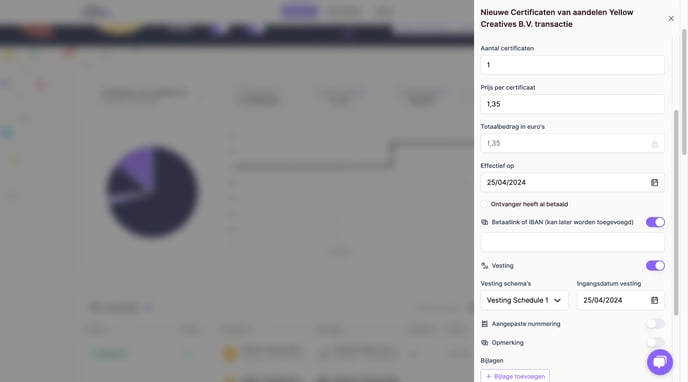
2. The buyer will see this page with your IBAN payment link to make the payment.
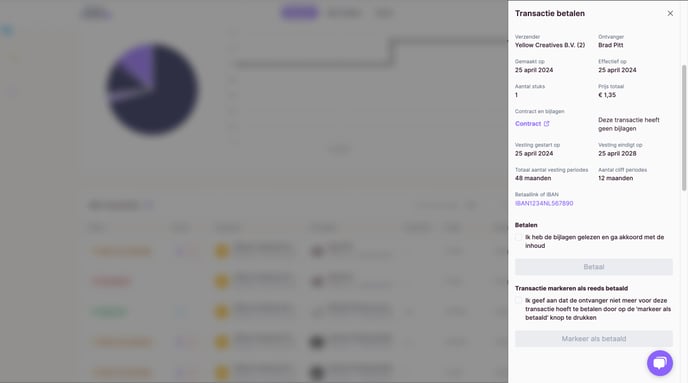
3. Once the buyer decides to process the transaction, they will see the following payment options screen.