How do I arrange payments with iDeal?
You can make a link between a portfolio and the payment provider Mollie, so that it is easier to pay digitally for transactions. Below we explain how you do this and how it works.
You need your own Mollie account for this connection. After verifying your profile, they provide an 'API key'. Make sure that at least one payment method is enabled in the Mollie environment, for example iDeal (note the different transaction costs that Mollie charges; these are for your account!).
This API key can then be entered in the settings of a Portfolio under the heading 'Sharelink':
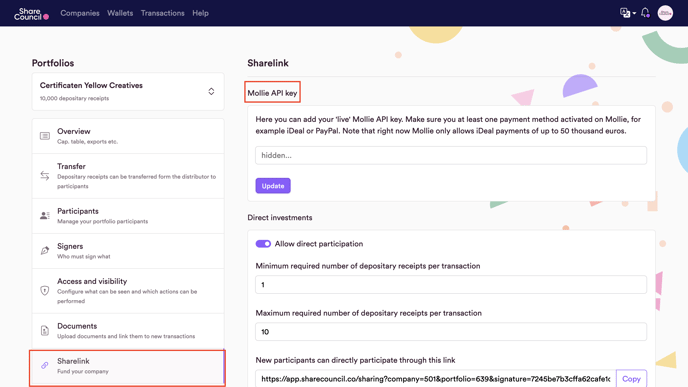
- There is no checkmark that the 'recipient has already paid'
- Payment may be requested when making transactions (see Access and Visibility settings)
The money will be transferred to the account configured at Mollie.