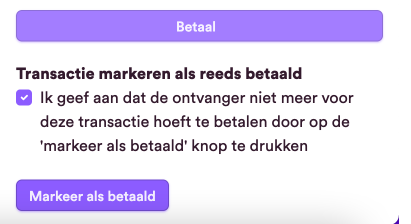How do I mark a transaction as 'paid'?
You can choose to have the payment of a transaction take place outside the platform. You then send the transaction 'for payment' and check and mark the transaction as 'paid' after payment.
In this demo video we show you how you mark a transaction as 'paid': https://app.arcade.software/share/bhbcjucBfsW7OO8U2hs6