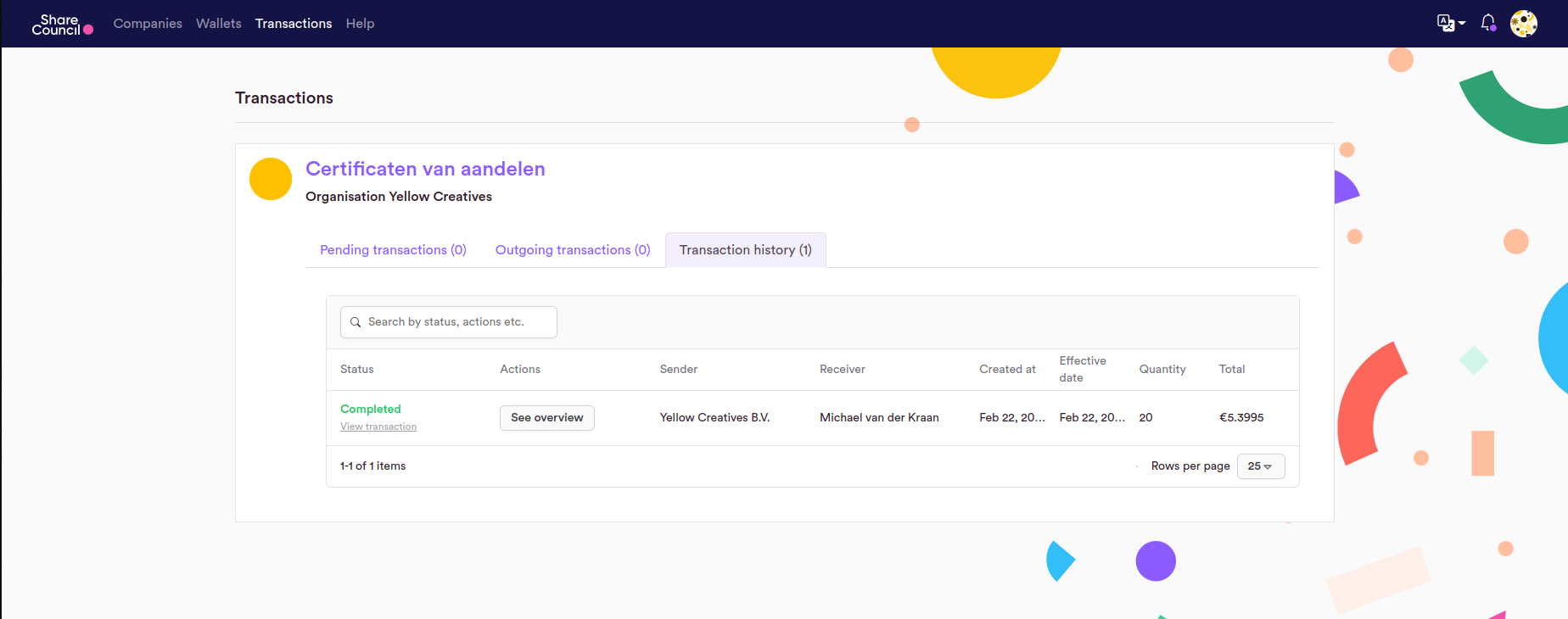How can I pay for a transaction?
First navigate to the transactions screen.
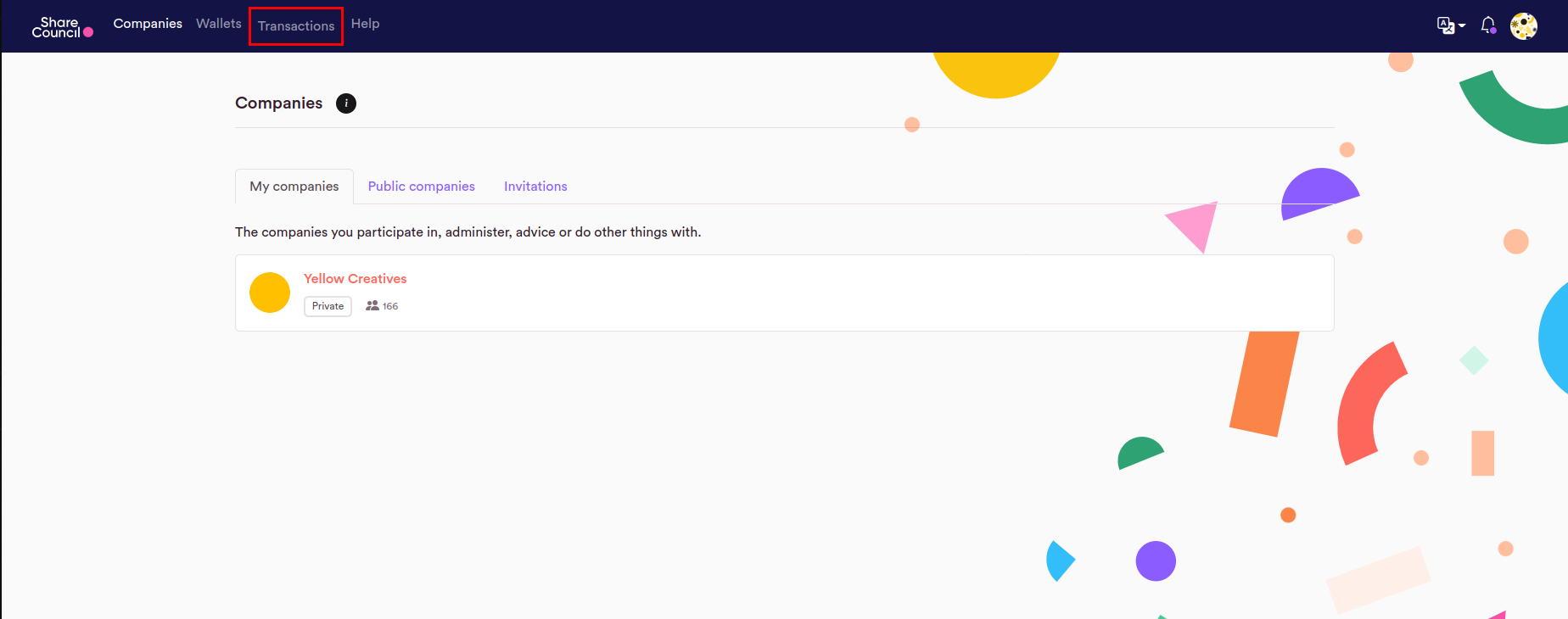
Then you should see all your open transactions under the "Pending transactions" tab. There you can click on the pay button of the transaction you want to pay.
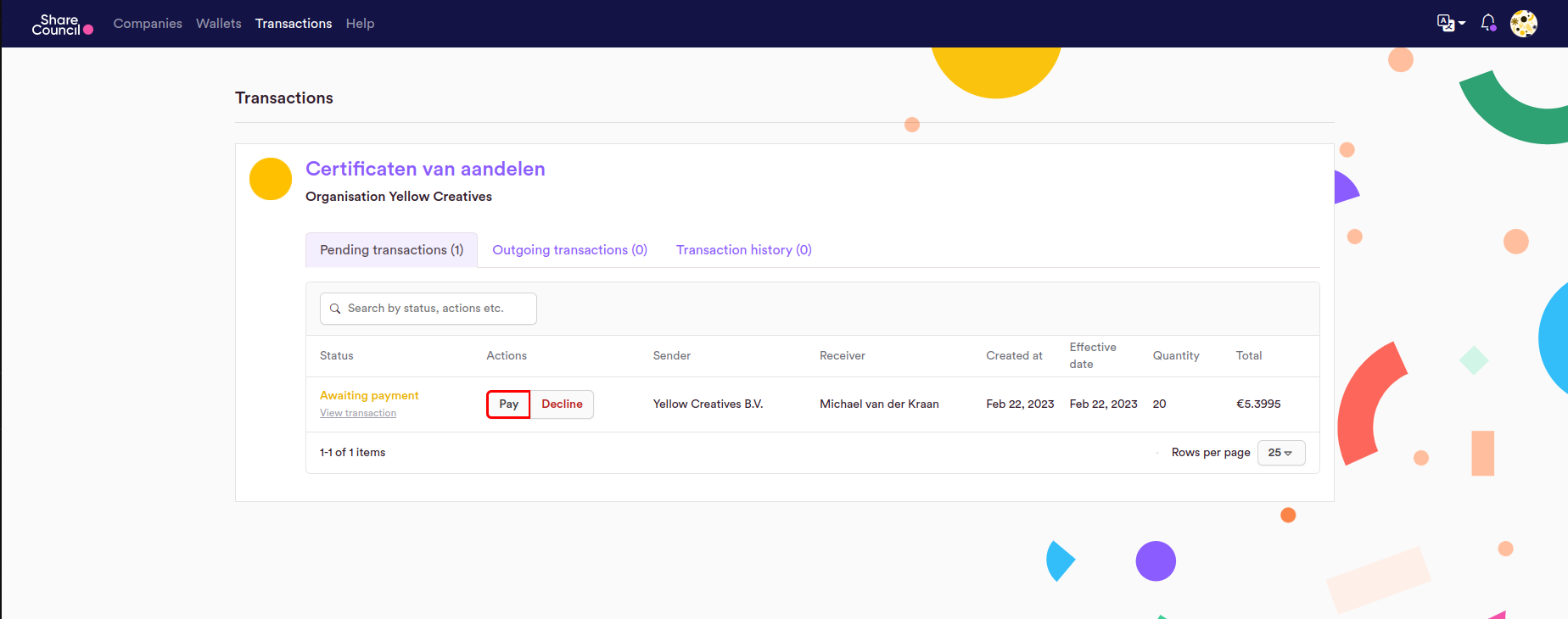
After that make sure you read the transaction and its attachments to check if everything is correct. If everything is OK you can click on the check mark and press the pay button.
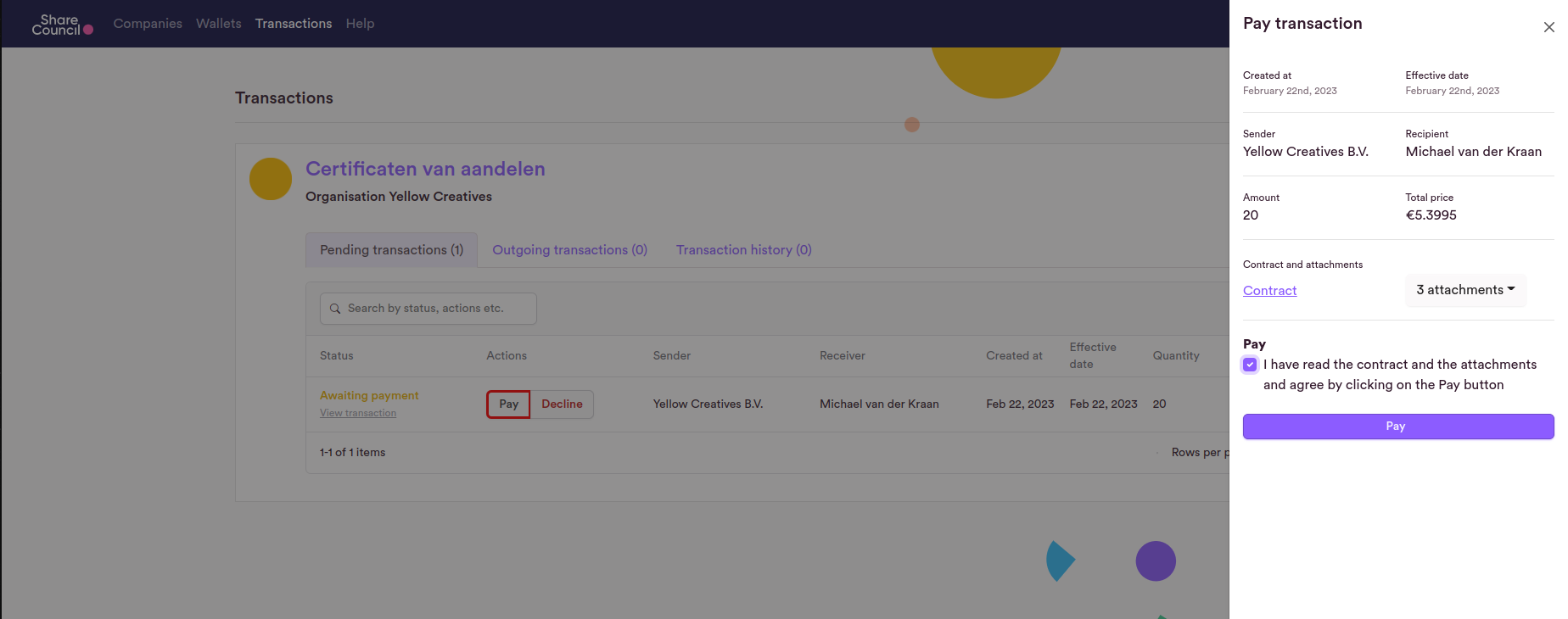
After that you should be redirected to the payment screen from Mollie so you can pay you transaction.
When you are done with your transaction you should see it in your transaction history.
(Note: the transaction might still be on pending, but it should be completed within a minute if not contact us at: support@sharecouncil.co)