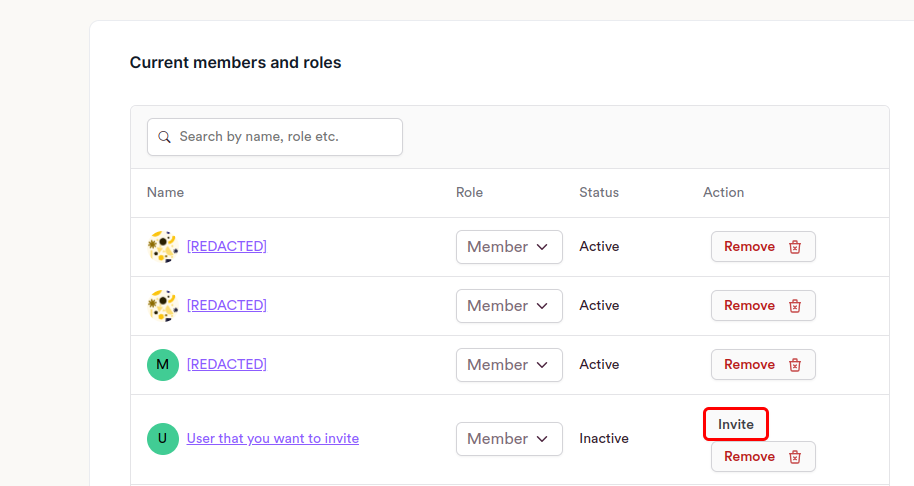How to invite imported users
Step 1: Go to your company settings.

Step 2: Go to the members-tab.
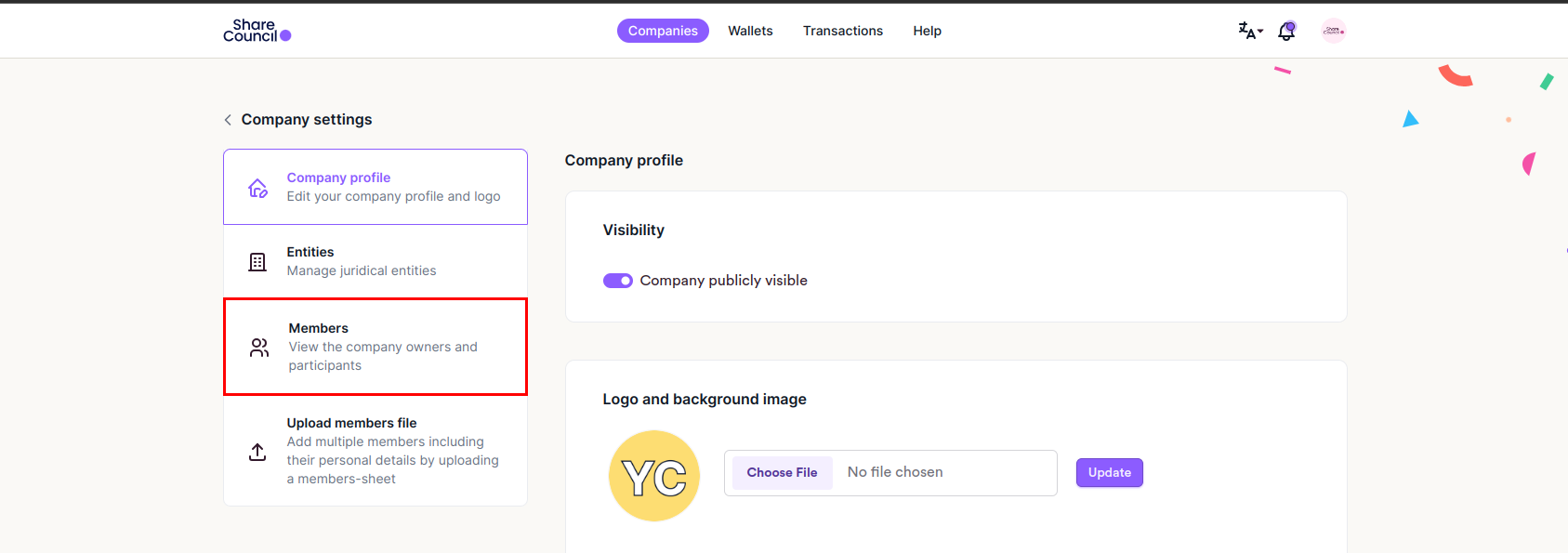
Step 3: Scroll down to "Current members and roles" and press the invite button on the inactive user you want to invite.
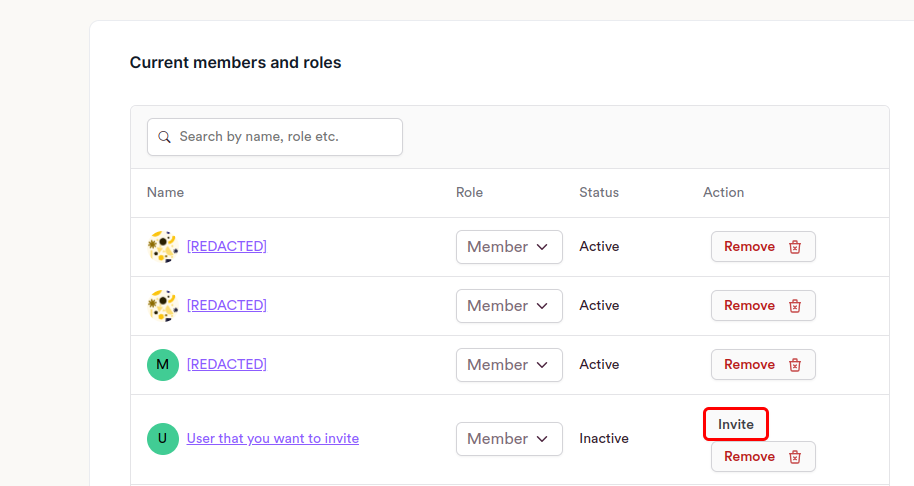
Step 1: Go to your company settings.

Step 2: Go to the members-tab.
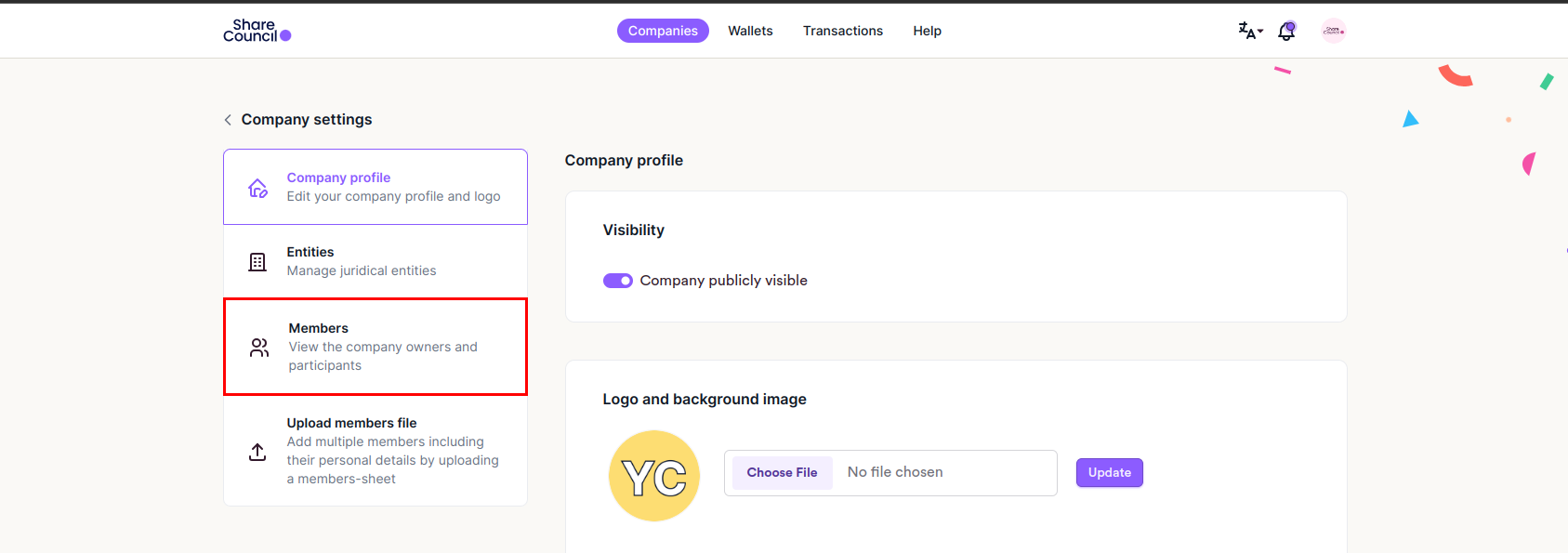
Step 3: Scroll down to "Current members and roles" and press the invite button on the inactive user you want to invite.