Download the annual report.
1. To download the 'Annual report', please go to 'My Wallets'.
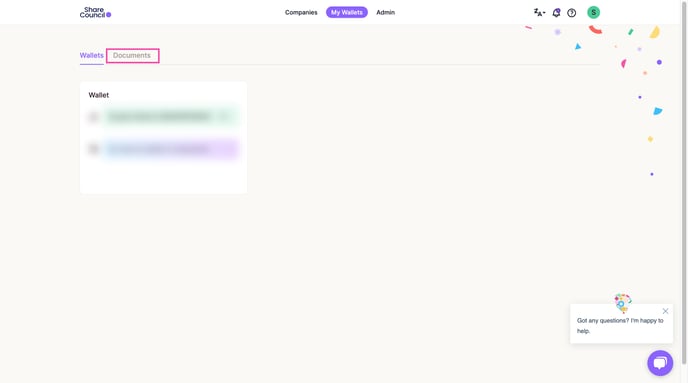
2. In 'Documents', you can find the Annual report.
.jpg?width=688&height=383&name=Frame%202286%20(1).jpg)
1. To download the 'Annual report', please go to 'My Wallets'.
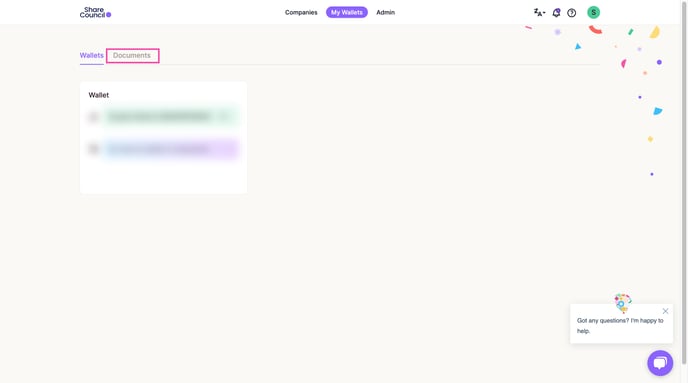
2. In 'Documents', you can find the Annual report.
.jpg?width=688&height=383&name=Frame%202286%20(1).jpg)